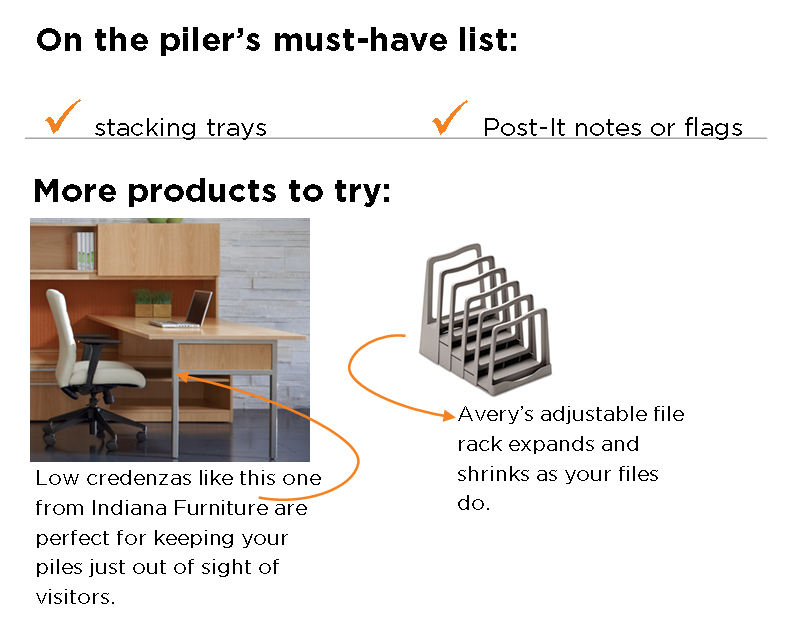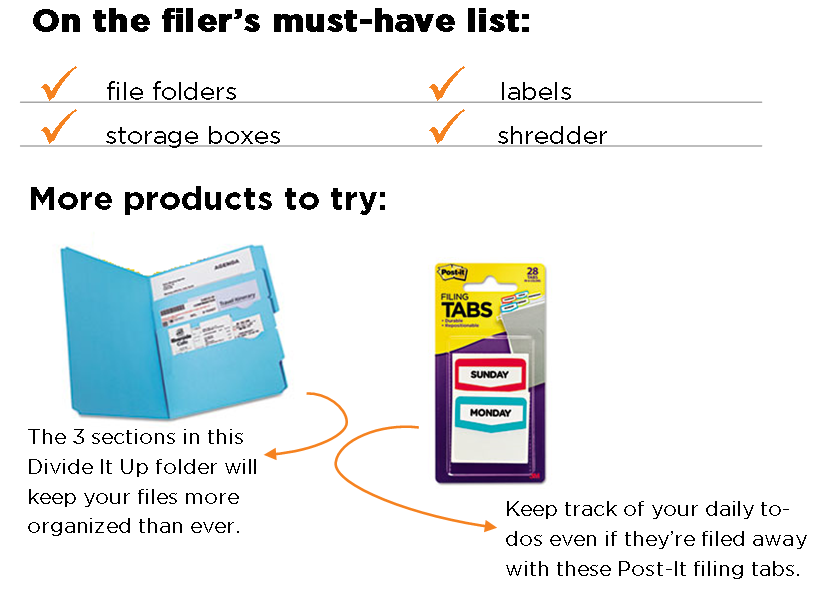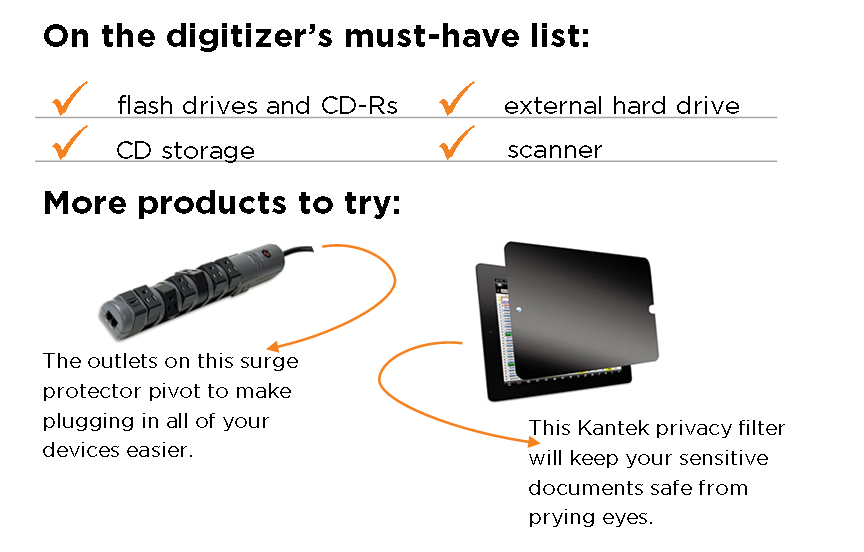New Year. New Desk.
One-size-DOESN’T-fit-all-tips for getting organized
A new year has started and it looks like everyone is trying to get organized. Almost every magazine or website you come across is writing about clearing clutter and cleaning out your files. The problem? They all seem to think that organization is one size fits all. Everyone has a system that works for them – an organizational personality. We say stick with it. With a few small tweaks you can get organized now and stay that way all year long, no matter what style you prefer.
1. The Piler
Messy. Unorganized. Pack rat. The piler has an awfully bad reputation. It’s true that a piler’s desk may never make the cover of Organization Weekly magazine, but that doesn’t mean that there’s no order to be found.There’s often a surprising amount of organization in those piles. Here are some tips for making your piles more visually appealing.:
- Have one (and only one) pile for “important things you haven’t had time to look at.” Put a date on your calendar every week to go through that pile. And keep your date.
- Don’t let your piles get the best of you. Use post-it notes or flags to make sure you don’t miss important follow up or due dates. And if your piles have started migrating from your desk to other flat surfaces, it’s time to do some spring cleaning. Recycle documents you no longer need. File away any documents you aren’t actually using. Pass those unread magazines on to a colleague. Opening up some space on your desk will leave you ready to face a new work day.
- You might know that the invoice you need is half way down the second pile to the right with a green note on top. Unfortunately, most people will look at your desk just see a mess. Consider putting your piles in stacking trays or wall pockets.
2. The Filer
The filer often looks like the golden child of organization. Everything filed away in a clean folder with a newly printed label. That neat facade can hide a secret mess though. Here are some tips for making sure that your tidy filing system stays that way:
- Make some time now to go through your files and decide what you’re still using and what’s just taking up space. Do you need all of your strategic planning documents from 3 years ago right at your fingertips? Or would a copy of the summary be enough? Recycle files that are no longer needed and put the rest in storage. And less clutter means all of your important documents will be easier to find.
- As much as you may hate even the appearance of a pile on your desk, make sure that you don’t resort to dropping papers in your file drawer just to get them out of the way. There’s no point in filing something away if you won’t be able to retrieve it when you need it (or if you’ll never need it again!). Try making a “To file” folder for your in-bin where you can store these documents until you have the time to file them properly.
3. The Digitizer
Paper is so 2010, that’s the digitizer’s motto. Why keep paper copies at all when you can store everything you need in electronic form and transport it so easily on your tablet or smart phone? There’s no clutter, it’s eco-friendly, and you save the company money by using less paper. What could be better? Here are some things to keep in mind if you want to try going digital:
- Don’t let not having papers to file trick you into thinking you don’t need a file system. No matter what form your documents take they’re still easier to find if you know exactly where to look. You’re computer’s search function may work quickly at first, but the more files you add the longer that search will take. In the long run, setting up a good folder system will save you a lot of time and frustration. Also, make sure to clean out your files on a regular basis. Delete uneeded files and store older files on CDs to save room on your hard drive.
- Remember that everyone may not be as tech saavy as you are. If you’re taking documents to an outside meeting, call ahead to make sure that they’re set up to let you share your documents digitally and consider taking along paper copies for back up just in case you run into any technical difficulties. If you are relying strictly on digital files, take along a flash drive or CD with the information that you can leave behind so the participants have copies they can refer to.